INVENTORY
The Inventory module is crucial for efficiently managing and organizing the school’s resources. This module ensures a streamlined process for handling items, categorizing them, and maintaining an updated stock.
Effectively managing school resources is key to smooth operations. The Inventory module in DFESMS simplifies the handling of items, maintains proper categorization, and ensures the school’s stock is well-managed.

1- Issue Item
Facilitates the issuance of items, keeping a record of who takes what from the school’s inventory.
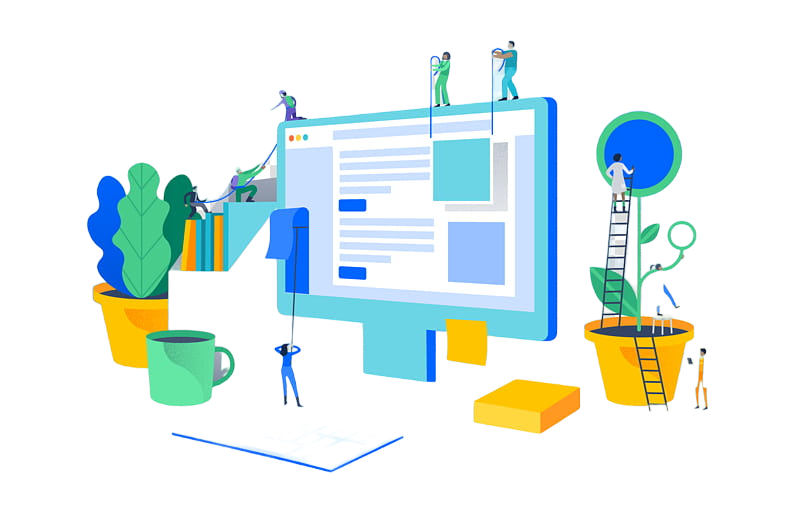

2- Add Item Stock
Streamlines adding and updating item stock, ensuring accurate inventory levels
3-Add Item
It makes adding new items to the school’s inventory easy, maintaining an organized record.


4-Item Category
Categories items into different groups, simplifying the organization and retrieval of resources.
5- Item Store
Designates specific storage locations for different items, ensuring systematic organization.


6- Item Supplier
Keeps track of suppliers providing items to the school, facilitating efficient procurement processes.
7- Streamlining School Resources
The Inventory module streamlines the management of school resources by providing features for issuing, adding, categorizing items, and maintaining supplier information. This ensures that the school’s inventory is well-organized, promoting efficient resource utilization within the DFESMS framework.


