ACADEMIC
Digital Fueling School academic management software simplifies the academic process for students, parents, and faculty. It provides easy-to-integrate, cost-efficient, time-efficient, and transparent management of academics, offering to manage timetables of classes and teachers, assigning class teachers, results of students, class, section, etc. This module minimizes the administrative and assessment burdens at a modest cost.

1- Promote Students
“Promote Students” is moving students to the next grade or class at the end of the academic year based on their performance and completion of requirements.


2- Subjects, Class, and Sections Management
In a school management system, students are designated to study different subjects. “Class” signifies a group of students advancing together, and it also indicates specific subject sessions. The system proficiently handles various sections within a class, ensuring accurate allocation of subjects and sections to students for efficient educational organization.
3-Add Homework
Allows teachers to assign tasks or assignments for students to complete outside class. It’s a way to reinforce what they’ve learned.


4- Manage Lesson Plan
The Manage Lesson Plan feature assists teachers in organizing and planning their lessons. It includes tools for outlining topics, defining objectives, scheduling activities, and promoting effective and organized teaching.
5- Manage Syllabus
Manage Syllabus provides a centralized platform for organizing and managing the curriculum. It includes features for defining subjects, topics, and the corresponding lesson plans, ensuring a structured and comprehensive approach to academic content.

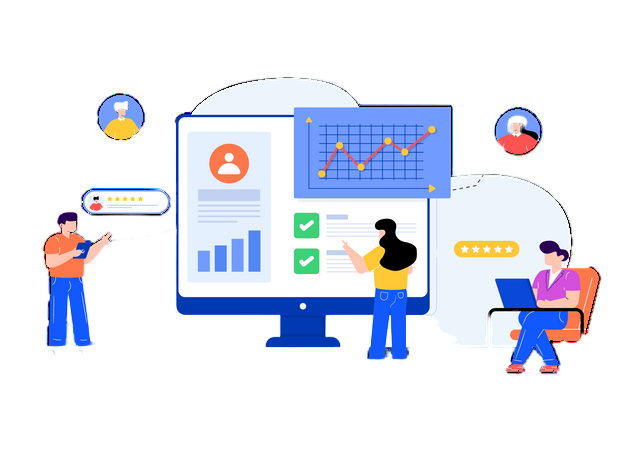
6- Google Meet Live Class / Zoom Live Class:
Facilitate live online classes using platforms like Google Meet or Zoom, allowing teachers to connect with students in real-time.

